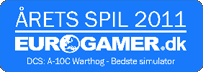The folder and subfolders are intended to replace the existing "Skins" folder and subfolders that include the menu screen (main and other) of the A-29B Tucano MOD.
After extraction, paste this "Skins" folder into C:\Users\YOUR_USER_NAME\Saved Games\DCS.openbeta\Mods\aircraft\a-29b-community-main and replace the files when prompted.
To uninstall, go to the folder C:\Users\YOUR_USER_NAME\Saved Games\DCS.openbeta\Mods\aircraft\a-29b-community-main\skins\1\ME and rename the original files deleting BKP.