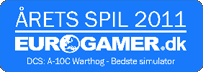TM Hotas Cougar, Foxy profile for DCS JF-17.<br />
Updated 1.1 version. Fixed Gun trigger, that stopped working after a X:START WAIT USER RESPONSE trigger.
1.- Software:
Profile tested with DCS World 2.5.5; driver Thrustmaster 2007_HCO_Vista_64_RC1; Foxy 4.2
2.- Cougar Mode:
After downloading the Profile into the Cougar memory, make sure that on the Cougar Control Panel the mode "Button & Axis emulation" is ON (green).
3.- Where to put the Files:
Put the four files of this Profile, on the folder Program Files (x86)\HOTAS\Files.
4.- Headtracking:
This Profile is designed to be used with a Headtracking device. It has no buttons setup for view control, except for Snapviews.
5.- Communications:
The Throttle Hat has been configured for Simple Radio PTT, Discord PTT, SR Sel ect Next Radio, VHF PTT and UHF PTT, in addition to DCS's Comm. Menu
6.- Rudder Pedals
Since I dont have Rudder pedals, I've designed this profile so that the ANT rotary can be assigned as Rudder, since it's easy to control using your thumb. Assign the Axis on Option-Controls within DCS. The Radar Antenna elevation is controlled by Hat3 (shifted with S3)
7.- DCS Simple Radio keybindings:
Define the following keybindings on DCS SR:
SR_PTT = {LCTL 8}
SR_Select_Next_Radio = {LCTL 0}
8.- Discord keybindings:
Define the following keybindings on Discord:
Discord_PTT = {LCTL 4}
9.- Headtracking & Custom Views:
Define the following keybindings on your headtracking software:
Headtracking_ON-OFF = {RCTL F9}
Define the following snapviews on DCS JF-17:
KP8 = Closeup view of HUD
KP6 = Closeup View of Right MFD
KP4 = Closeup view of Left MFD
KP2 = Closeup view of Center MFD
The snapviews are toggles, so press them again to exit the Snapview ... DON'T go fr om one Snapview directly to another, always toogle out before changing to another Snapview.
10.- DCS keyboard bindings:
Please define the following keyboard bindings on DCS -> Options -> Controls for the JF-17
S7: AutoPilot Off = LCTL + a
T2_Press: AG Manual Mode/DGFT Missile Designator Control = LCTL + d
T4_Forward: Radio Comm 1 = LALT + 1
T4_Backward: Radio Comm 2 = LALT + 2
11.- Changelog:
v1.0 Initial release, Dec/2019.
v1.1 Fixed Gun trigger, that stopped working after a X:START WAIT USER RESPONSE trigger.