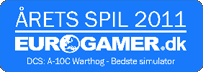This is a DCS BlackShark2 profile for Thrustmaster HOTAS WARTHOG (stick and throttle) and Cougar MFD's.
It may seem a little too comprehensive at first (there's not really any toggle/button left untouched).
However, there's an extremely simple premise to the layers:
- UP: [FLY] - all things needed on-hand for a mission
- MIDDLE: [CONFIGURE] - things like lights, de-icing and instrument adjustments
- DOWN: [STARTUP/SHUTDOWN] - eveything needed to get you in the air
This took some sincere time and effort to organise, complete and fine-tune.
Hopefully you'll find this to be an intuitive and enjoyable interface to the KA-50, I know I have been :)
I'll see you in the skies, hopefully not shooting at me - fugg-tup
Startup Procedure
Here's the startup procedure using this profile, it's the best way to get started using it, and understand the layout.
I followed the "cheat" (L_WIN+HOME) auto-startup sequence/procedure, so here goes!
Start with:
- all Throttle-Panel toggles in the down position
- flaps in the mid position (FLAPM)
- speedbrake switch in the forward position (SPDF). NOTE: IF you're already in-game, just pause the game to adjust any initial toggle/switch positions. In multiplayer, tab out to windows to adjust.
- Controller Layer:
+ [Throttle-Stick]:PSB - controllerLayer_down
- Electrical:
+ [LMFD]:OSB02 - electrical_batteryPower
- Fuel:
+ [RMFD]:OSB05 - fuel_quantity_power
- Radio:
+ [LMFD]:OSB20 - radioPower_intcom
+ [LMFD]:OSB19 - radioPower_VHF-1
+ [LMFD]:OSB18 - radioPower_VHF-2
+ [LMFD]:OSB17 - dataLinkPower_dataLink
+ [LMFD]:OSB16 - dataLinkPower_SA-TFL
- Left Panel:
+ [LMFD]:OSB14 - targetingSystems_power
- Rear Panel:
+ [RMFD]:OSB10 - EKRAN_power
+ [RMFD]:OSB09 - UV-26_power
+ [RMFD]:OSB08 - L-140_power
+ [RMFD]:OSB07 - INU_power
+ [RMFD]:OSB06 - INU_heat {optional}
- Mid Panel:
+ [RMFD]:OSB18 - SAI_power
- Engine Controls:
+ [Throttle-Panel]:APUON - APU_fuelShutoffValve
- Fuel:
+ [RMFD]:OSB01 - fuelPumpPower_fwd
+ [RMFD]:OSB02 - fuelPumpPower_aft
- Engine Controls:
+ [Throttle-Panel]:LDGH - engine_start
- Left Panel:
+ [LMFD]:OSB15 - cockpit_door
- Engine Controls:
+ [Throttle-Stick]:LTB - rotorBrake
+ [Throttle-Panel]:EFLNORM - EEG_engine_left_on
+ [Throttle-Panel]:EFRNORM - EEG_engine_right_on
+ [Throttle-Panel]:EOLNORM - engineReadyToStart_left (left fuel shutoff and engine select switch to left engine)
+ [Throttle-Panel]:LDGH - engine_start
+ [Throttle-Panel]:EOLIGN - engineCutoffValve_left
- Right Panel:
+ [RMFD]:OSB15 - ABRIS_power_on/off
+ [RMFD]:OSB14 - navigation_masterMode to "OPER"
+ [RMFD]:OSB13 - navigation_dataLink_power
+ [RMFD]:OSB12 - dataLink_selfID {optional}
+ [RMFD]:OSB11 - dataLink_masterMode to "COM"
- Mid Panel:
+ [RMFD]:OSB20 - IFF_power
+ [RMFD]:OSB19 - NAV_power
+ [RMFD]:OSB17 - ejectorSystem_power
+ [RMFD]:OSB16 - weaponsControlSystem_power
- Fire:
+ [LMFD]:OSB10 - fireExtinguish_operation_mode
- Lights {optional}:
+ [Throttle-Stick]:PSM - controllerLayer_middle
+ [LMFD]:OSB02 - lights_navigation_brightness to 100%
+ [RMFD]:OSB05 - lights_antiCollisionBeacon
+ [RMFD]:OSB06 - lights_rotorTip (bug with R_ALT+'j', so button disabled)
+ [RMFD]:OSB07 - lights_formation to 100%
+ [Throttle-Stick]:PSB - controllerLayer_down
- Engine Controls:
+ [Throttle-Panel]:EORNORM - engineReadyToStart_right (right fuel shutoff and engine select switch to right engine)
+ [Throttle-Panel]:LDGH - engine_start
+ [Throttle-Panel]:EORIGN - engineCutoffValve_right
... here's where I normally do some tests and configuration, such as:
autopilot
PVI
R-ALT dangerous altitude
weapons loadout
fuel loadout
ABRIS
... etc
- Engine Controls:
+ [Throttle-Panel]:APUOFF - APU_shutdown
+ [Throttle-Stick]:CHB - throttles_up x2
- Electrical:
+ [LMFD]:OSB03 - electrical_acGenerator_LH
+ [LMFD]:OSB04 - electrical_acGenerator_RH
- Controller Layer:
+ [Throttle-Stick]:PSF - controllerLayer_up
... Yep, you're all done, good hunting!