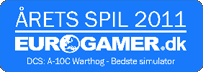UPDATE: With OpenXR for DCS (recommended) this may no longer be necessary, but you may still get benefits from reduced hangar VRAM
Featured here https://youtu.be/zZxivy6b7YU?t=75
The loading screen is one of the most annoying parts of DCS in VR. It starts to flicker and jitter wildly within the VR headset. This is likely caused due to performance spikes during loading, and resulting dropped frames.
Also includes empty/black VR Hangar in main menu and map. As a bonus, loading time is decreased and switching to F10 map ingame is faster.
I found out its quite easy to improve, upgrading my VR experience.
This is JSGME compatible. Extract to your Mods folder and install with a Mod Manager or manually
NOTE: By default this also fixes the F14 loading screen. However this works for ANY aircraft, just copy the loading-window.png and training-window.png to your Mods/aircraft... folder.
e.g.
C:\Program Files\Eagle Dynamics\DCS World\Mods\aircraft\F14\Skins\Me