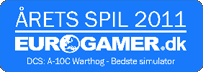8 player DCS: BS mission.
Assist a USN task force in sinking three Russian Surface Action Groups (SAG)s. Use Kh-25s, rearm and refuel on the USN ships!
About 2.5 hours in length
Included is a eight player MP mission, and a anti-ship training mission.
This MP mission can be won by as few as two people if you do it right.
This is a difficult mission if you are not familiar with shooting Kh-25s and flying low. However, it is a highly rewarding and fun mission, and completely different than any other DCS: BS mission I have ever seen. Even after flying it a dozen times in testing, I STILL love it.
FLY THE TRAINING MISSION FIRST! 98% of DCS: BS pilots will not have the (seldom used) skills to complete this mission. Learn how to properly hit moving targets with the Kh-25 and while flying below 10 meters before you attempt this mission!
BRIEFING:
BACKGROUND:
In response to Georgia joining NATO three months ago, Russia launched a sudden, brutal attack on the nation of Georgia last week. USN Task Force 16, consisting of the Ticonderoga class guided missile cruisers Mobile Bay, Vicksburg, and Perry class destroyers Reuben James, Samuel B. Roberts, Underwood, and Gary, were performing ASW exercises with the Los Angeles class submarines Pasadena (SSN-752) and Santa Fe (SSN-763) when the attack occurred. Immediately after the initial attack, Russian Kilo class submarines mined the Bosporus strait and now lie there in ambush, awaiting any USN vessels that would try to transit. Task Force 16 and the submarines are the only NATO naval assets in the Black Sea and are now trapped there by the actions of the Russian Kilos.
Last night and early this morning, Russian naval forces got underway fr om their ports in Sevastopol and Novorossiysk, and started sailing towards the coastal waters near Batumi, where Task Force 16 currently resides. Russia had been building up naval forces in the Black Sea under the guise of a training exercise, and they significantly outnumber Task Force 16.
TASK:
Task Force 16 is currently located in the coastal waters near Batumi. It is now on a northwestern heading to intercept three Russian Surface Action Groups (SAG)s. The Pasadena and the Santa Fe are taking positions out in front of Task Force 16, and will try to sink as many enemy ships as possible.
The composition of the SAGs heading towards Task Force 16 are as follows:
To the north of Task Force 16, a group of four Tarantul missile boats are heading south at 27 knots.
To the northwest of Task Force 16, a group consisting of the Slava guided missile cruiser Moskva, the Neustrashimy frigate Neustrashimy, two Grisha corvettes and two Tarantul missile boats is on a southeast heading.
To the west, a SAG consisting of the Kirov class guided missile cruiser Piotr Velikiy, the Slava guided missile cruiser Marshall Ustinov, the Neustrashimy frigate Yaroslav Mudryy, two Krivak frigates, and two Grisha corvettes is on an easterly heading.
The Russian ships are expected to be within missile range around 14:08. IT IS IMPERITIVE THAT THE MOSKVA BE SUNK BY 14:08. A combined attack by the SAG to the north and SAG to the west could overwhelm the defenses of our Aegis cruisers. Taking out the Moskva by this time would significantly reduce the number of incoming missiles.
In addition, Ka-27 Helix ASW helicopters have embarked fr om the decks of several ships in the SAGs. These helicopters will attempt to hunt down and sink our submarines. Shoot them down if you get the chance!
A flight of British Tornadoes from Cyprus is currently getting armed with Sea Eagle and ALARM missiles and will have a time on target on the westernmost SAG of around 14:45. No other friendly air support is available.
Once Task Force 16 is closer to you than our Poti helo base, rearm and refuel on the Perry class destroyers (NOT the larger, Ticonderoga class cruisers!).
NOTE #1: To avoid getting shot down, you MUST fly below 10 meters when within roughly 60km of the enemy ships!
NOTE #2: Use the F10 map to keep track of enemy naval and air assets!
NOTE#3: It is recommended that the host computer for this mission not be one that anyone is flying on. Due to a bug in the game, the host computer will have a hard time landing on a destroyer for rearming/refueling (the FARP can still be used of course though). Note that two copies of Black Shark can be flown off the SAME IP if that person has two computers capable of running Black Shark- one can be the computer that is hosting the mission (which has TCP/UDP 10308 ports forwarded to it), and the other computer will be the host?s flying/client machine, which will not NO ports forwarded to it.
TIPS:
INSTRUCTIONS ON FIRING Kh-25s
Kh-25s home in on a laser spot, unlike Vikhrs which are beam-riders. Thus, they require different firing procedures. They can even home in on the laser spots from other aircraft.
WHEN LASING THE TARGET YOURSELF:
1)Prep: Master arm on, Weapons system in manual, laser on, short burst mode selected (even if you want to fire both missiles at once).
2)Find a target, lock it up with the Skvhal, and get a laser range. For an enemy ship, you want to close to within 9km but greater than 5km so your missile travels quickly though enemy CWIS range. Because the Kh-25 flies pure pursuit and has a poor turning radius, if you are targeting a fast moving ship it is advisable to aim near the bow.
3)Sel ect your outer weapon stations, the Kh-25. A circular reticule should appear on the HUD.
4)Switch the laser from Norm mode to Stndby mode by flicking the switch under the HSI to the left. This is a possibly a mistranslation, Standby mode is in fact the laser designator mode.
5)Put your nose at least 2-3 degrees above level, preferably near or at the +5 degree setting that makes the helicopter naturally come to a hover.
6)MAKING SURE NO ONE ELSE NEARBY IS GUIDING A MISSILE, press the designate button (enter) to start the laser firing. The laser will fire for about 20-25 seconds. You should see the circular missile reticule jump onto the target. When you do, IMMEDIATELY fire either one or both of your missiles. To fire both missiles, press the pickle button twice, with 0.5-1 second between each press. You do NOT want to fire this weapon in pairs as it has a tendency to prematurely detonate and blow up both missiles when fired in pairs.
7)Keep the Skhval fixed on the target until impact. If you want to fire another missile afterwards, you need to wait till the countdown timer on the HUD expires before your laser can be fired again.
WHEN USING SOMEONE ELSE'S LASER TO GUIDE THE MISSILE TO THE TARGET (nice for coordinated attacks against a target with heavy anti-missile defenses):
1)Prep: Master arm on, weapons system in manual, LASER OFF!!!!!!!! and weapons system in short burst mode (even if you want to fire both missiles at once)
2)Receive some kind of targeting data from the helo that will be lasing the target as to wh ere the target is so you know which way to fly and point your aircraft.
3)Fly to within 5-9 km of the target. It may also be helpful to be within about a kilometer of the helo that will be lasing for you.
4)Select your outer pylons to bring up the circular Kh-25 reticule on the HUD.
5)Put your nose at least 2-3 degrees above level, preferably near or at the +5 degree setting that makes the helicopter naturally come to a hover.
6)Tell the lasing aircraft you are ready.
7)The lasing aircraft will now fire the laser in ?Standby? mode for 20-25 seconds. When the lasing aircraft starts lasing, you will see the circular Kh-25 reticule jump onto the target. Fire your missile(s) IMMEDIATELY. If you and the lasing aircraft did everything properly, your missiles will home in on the lasing aircraft?s laser spot. Again, KEEP YOUR LASER OFF DURING THIS PROCESS!!!!! To fire both missiles, press the pickle button twice, with 0.5-1 second between each press. You do NOT want to fire this weapon in pairs as it has a tendency to prematurely detonate and blow up both missiles when fired in pairs.
FLYING BELOW 10 METERS:
AUTOPILOT ALTITUDE HOLD:
If you go above10 meters while within SA-10 range of the two Slava class CGs or the Kirov class CGN in this mission, they will fire at you. Thus, you must keep your altitude less than 10 meters when attacking the northwestern and western SAGs. Many people incorrectly think they are using altitude hold when they are in fact not. Here are instructions on how to use it.
1)Enable the square blue altitude hold autopilot channel button.
2)To the immediate right of this button, select whether you want to aircraft to hold its radar or barometric altitude. In most cases (except while cruising at high altitude) you will want to select the ?RD? position to make your aircraft hold its radar altitude.
3)Descend (or ascend) to the altitude you want to hold.
4)When you reach the altitude you want to hold, engage the collective brake (?h?). This sends the signal to your aircraft that THIS is the altitude you wish to hold.
NOTES:
The aircraft will attempt to hold its altitude at the altitude at which you pressed the collective brake. Like all other autopilot channels, the altitude hold channel only has 20% control authority- the pilot still gets 80% control of the aircraft. Thus, you must be careful to keep your aircraft within this +/- 20% zone! For example, say that you are trying to hold the aircraft?s altitude at 7 meters and unbeknownst to you, you have the collective so high that the autopilot is having to use 19% authority on the controls. After a while as your aircraft gets lighter fr om fuel consumption the autopilot will need to use more than 20% authority to override your high collective setting. However, since it can?t go over 20%, the aircraft will start to rise.
A similar thing will happen when you slow down. As the helicopter slows down, it produces less lift and requires more collective to maintain altitude. If you slow down enough and do not correspondingly increase collective, then the altitude hold autopilot channel may need to increase collective beyond the 20% control authority given to it, and your aircraft will sink. This is very dangerous when below 10 meters!
HOW TO STOP:
When trying to stay below 10 meters, it becomes difficult to stop quickly. The best way to do it is to carefully trim the nose to 5 degrees up and decrease collective a bit to stay within the +/- 20% control authority. Keeping the nose at 5 degrees up it will take a couple kilometers to come to a complete stop, but you will. Be careful to increase collective as the airspeed decreases to counteract the loss in lift.
NOTES ON LANDING ON DESTROYERS:
1) As previously mentioned, there is a bug in the game wh ere the game host often will drift after landing on a destroyer?s deck. Thus, it is recommended that one should not fly on the computer that is doing the hosting.
2) You cannot collide with the antenna on the back of the destroyer. In real life, I am told this antenna is retracted when a helo is landing anyway. Just fly through it.