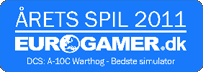This will enable a HUD export that makes it possible to build a real working HUD.
ReadMe:
This enables the HUD export for the A-10C in DCS World 1.2.0 as explained in this thread:
http://forums.eagle.ru/showthread.php?p=1519220#post1519220
copy the contend of the folder "A-10C HUD Export" into yor DCS World install and overwrite.
Example path:
G:\Program Files\Eagle Dynamics\DCS World
Use the contend of "normal HUD Backup" to revert back.
Now you can find a example MonitorSetup.lua in your settings.
It is called "'Camera + A10_HUD(on right side)'
The name for the HUD export is "A10C_HUD"
PeterP - 30-7-2012
More info:
http://forums.eagle.ru/showthread.php?t=89974
BTW: This works almost the same for the Ka-50/P-51D
File path P-51D: \Mods\aircrafts\P-51D\Cockpit\Scripts\Gunsight_K14\Indicator\K14_ini t.lua
File path Ka-50: \Mods\aircrafts\Ka-50\Cockpit\Scripts\HUD_init.lua
..well , you will have to experiment with the SymbologyBox_size in the *_base_page.lua of the different modules.