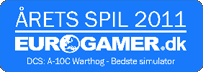All custom files (DCS user profile) are stored here: C:\Users\Your_User_Name\Saved Games\DCS folder - depends on your version of the DCS World game
Yes, you can. Write -w key in the command-line tag and after this indicate folder name. This folder still will be in a Saved Games folder. This Saved Games folder you can transfer with the help of standard means of your OS.
To move the Saved Games folder:
1. Find the Saved Games folder in the following path: C:\Users\Username.
2. Right-click on this folder and select properties from the context menu.
3. In the window that opens, go to the Location tab.
4. Click the Move... button and select a new location.
Click to see the image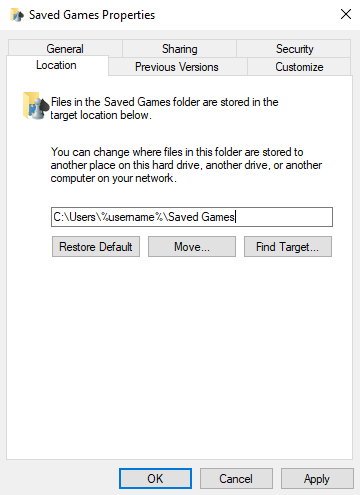 |
User campaigns you can find here: Saved Games\DCS\Missions\Campaigns
More detailed information you can find here: http://forums.eagle.ru/showthread.php?t=104842
First of all you should reset input settings to the original.
You should rename or delete folder with user input settings (C:\Users\User_Name\Saved Games\DCS\Config\Input)
Also, you can rename or delete user input settings for the specific aircraft (C:\Users\User_Name\Saved Games\DCS\Config\Input\Aircraft_name\)
Then launch the game, open control settings, configure your input settings again and click “OK”.
After your changes a new user folder with current settings will be created.
Some applications intercept control of input devices.
Check and, if necessary, disable game mode in AVAST and, if there is a TP-LINK Wireless Client Utility, terminate the TWCU.exe process
Create a setup file - autoexec.cfg - in a folder “Saved Games\DCS\Config\” and write these lines there:
options.graphics.maxfps = “ FPS quantity value ”
options.graphics.ScreenshotQuality = “screenshot quality value”
Usually, players installed their mods directly into DCS installation folder, which is not a proper way, since this could break object world ID, especially for those of 3rd parties.
you need to place your mods to Windows user profile ..\Saved Game\DCS\
Please find the full Guide on forums.eagle.ru
https://forums.eagle.ru/showthread.php?t=190778
If you do not have a pause key on your keyboard you can add a new key combination in the controls.
It is possible to reassign the key
If you go to controls > general > general
find pause and add a new key combination for example Rctrl +/
you will need to use a combination or key that is not in use by your aircraft but it is possible
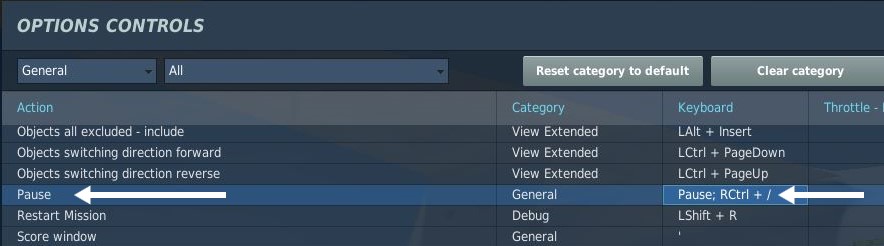
To get round this, simply left click anywhere on your secondary monitor and DCS will resize correctly, if you use multiple monitors.
Also, you can modify a file options.lua located at :
C:\Users\User_Name\Saved Games\DCS\Config\
you have to edit LUA file with Notepad++ , please install it from official site (https://notepad-plus-plus.org/).
if you need you can adjust the resolution and aspect ratio for your monitor:
options > ["graphics"] >
["aspect"] = ***,
["height"] = ****,
in thу DCS World the SCALE GUI feature can be found in Options menu -> System
You have to delete the input file from the folder C:\Users\<Username>\Saved Games\DCS\Config\Input\<Your_Craft>\Trackir\
Please check, that the control settings match the preset difficulty (EASY or Real) In the control settings.
Delete or move the profile folder c:\Users\<username>\Saved Games\DCS\Config\Input\
Then, configure the control inputs again.
VR devices work fine in DCS World. Do not forget to follow the device driver updates.
Especially for VR devices, a more readable text message font has been made; the settings have the ability to limit the range of the mouse cursor movement within the DCS window, as well as the change in pixel density for those VR devices that support it.
Detailed information on VR problems and solutions is available here:
https://www.digitalcombatsimulator.com/en/support/faq/VR/
Consolidated Multi-monitor setup threads (FAQ's)
https://forum.dcs.world/topic/258724-how-to-multi-monitor-mfcd-display-export-set-up-guide-july-2023...
https://forums.eagle.ru/showthread.php?t=127691
https://forum.dcs.world/forum/999-multi-display-support/
DCS: A-10C Warthog » Bugs and Problems » Multi-Monitor and Other Displays
https://forums.eagle.ru/forumdisplay.php?f=138
DCS World 2.7» Bugs and Problems » Multi-Monitor Support
https://forums.eagle.ru/forumdisplay.php?f=454
Legacy Versions » 2.0 Open Alpha Bugs and Problems » Multi-Monitor Support
https://forums.eagle.ru/forumdisplay.php?f=483
also, you always can use Search Forums
https://forums.eagle.ru/search/