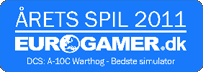Tips for gaining a firing solution on a target from a relative angle using the ASP Optical Sight.
Kneeboard page
Providing that Gun (RV32) and ASP Sight (RV33) are turned on and ammunition is loaded into the gun (CU4).
Enter the target size using CU17. CU17 is target size in A-A gun mode.
Set CU15 'distance and target size calculation' to 'manual' (down) from 'auto' (up). (As you will have to aim ahead of the target a lot of the time, I'm not sure on the practicality or possibility of using the radar because you will keep losing track of the target. It doesn't track below -1.5 degrees.)
Set CU19 ASP Gyro from 'Missile aiming' to 'Gyro mode' by flipping the switch to the (down) position.
Set CU13 ASP aiming mode to Guns (up) from missiles (down).
Now the pipper will be moving around the HUD quite a bit more.
When the target is flying at an angle relative to you, the wingspan may appear shorter from your perspective. This can lead to miscalculations when using the Pipper to aim the guns.
Solution #1: If you can calculate the angle and potential reduction in wingspan, reduce the target size by the correct amount.
Personally I find reducing the target size by 10-15% using CU17 solves a lot of the aiming issues brought about framing the target in the Pipper when it is flying at an angle.
_____________________
MiG-21BIS manual, p.125 :
"If you want to put your images in your kneeboard, refer to MiG-21 installation folder, usually"
[Program Files\Eagle Dynamics\DCS World\Mods\aircrafts\MiG-21BIS\Cockpit\KNEEBOARD\indicator\CONTENT]
"You will find Template1-3.jpg files there: edit them the way you want it, rename and save in the same folder. Next time you start the mission you will be able to see your images on the kneeboard. Handy stuff."