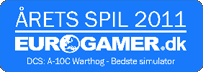I created the HMAS Townshend to darken the deck, reduce deck glare and brighten deck markings to facilitate carrier ops in DCS.
21st July, 2024 V.1.0
Royal Australian Navy, 'H.M.A.S. Townshend' aircraft carrier fictional mod,
of the USN Nimitz Class carrier, John C. Stennis.
This is a Livery file, it shouldn't break IC or get overwritten with any update.
Just for fun and Aussie DCS carrier fans, here is a fictional, Royal Australian
Navy aircraft carrier, based on the DCS Nimitz Class - John C. Stennis.
H.M.A.S. Townshend was named after Townshend Island in the Broadsound
area of the Queensland Coast.
The DCS 'John C. Stennis' textures were modified and a new livery file was
written to create this repaint.
I created the Townshend to reduce deck glare and brighten deck markings
to facilitate carrier ops in DCS.
The dark black top deck looks 'almost' new. The boat is brighter and whiter.
Name placard and stern name ID reflect the new name of the ship, and a
Flying Kangaroo flag replaces the Stars and Stripes of the Stennis.
_____________________________________________________________
To install, unzip the contained "Stennis" folder to your Users - Liveries folder
overwriting EVERYTHING if it asks.
If you don't have a Livieries folder at the following location, you'll need to
create one first......
C:\Users\your-user-name\Saved Games\DCS or DCS.Openbeta\Liveries
ok!
_____________________________________________________________
To ACTIVATE and use the livery, you can use the included freeflight mission
file, or create your own mission so it shows up in DCS, like this:
Start DCS, go to the Mission Editor and place a CVN-74 John C. Stennis
carrier in deep water, then go click the 'AMMO' button, find 'Paint Scheme'
and then change the entry from Default to:
"RAN_HMAS_TOWNSHEND"
Next, place your favourite carrier aircraft onto or near the carrier and
change it's 'Skill' level to 'Client', then change the start type to -
'Takeoff from Parking HOT'.
Next, save the mission, hit fly, and spawn onto your fancy new aircraft
carrier!
AUSSIE AUSSIE AUSSIE OI OI OI !
Enjoy,
Congo