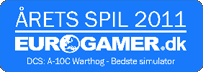Features:
Removed the static baked-in reflection on the HUD, three MFCDs and two instrument gauges.
Changed the MFCD background to a darker black.
Replaced the cockpit panel color from the stock light-grey to a darker grey.
Replace the color of the insulation mats above the side panels to green.
Reduced the glowing effect of the warning panel lights.
To install: download the .7z and put the "Grey cockpit" folder under [YOUR USERPROFILE]\Saved Games\DCS.openbeta\Liveries\JF-17-CPT . Create the folder(s) if they aren't already there. Then in DCS under options - special - jf-17, change cockpit in the drop down menu.
I am not the creator of any of the texture files or .lua scripts. All credits go to the original authors of the following three mods:
-- Grey JF-17 cockpit by -IRRE-Storfyr
-- JF-17 The cockpit of a real plane by Olsiv
-- JF-17 No Baked Reflection in HUD Glass by Japo32
I really like what each of the original mod brings but they are mutually exclusive due to the nature of how DCS handles texture mods. Therefore I have combined the features of all three of them through some simple code-modification and file replacements.