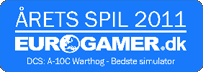Version 20240318 - 1.1.1
We all know the feeling: design a really nice mission with many player aircraft options, only to have the air base look like a desert diner: mostly empty.
A few years ago, fellow mission designer Hardcard created a fantastic script to do away with the emptiness (and, admittedly, mission performance): SWAPR. I've used SWAPR and love the idea.
So it is with great humility and a deep bow to Hardcard that I present 'StopGaps': It's a light-weight re-imgination of Hardcard's idea that replaces all player planes with their static equivalents until a player jumps into them. After players leave their plane, it is returned to the parking position.
See the discussion thread here: https://forum.dcs.world/topic/326213-stopgaps-script-to-fill-empty-player-slots-with-planes/
StopGap is a small script, and does not require any configuration or naming scheme: all player planes are automatically supported, including their liveries.
Like all things DCS, there are a few of rules/recommendations to observe
RULES & RECOMMENDATIONS
- StopGaps works best with single-unit player groups, although player groups with more than one aircraft (be they AI or player) are supported
- ALWAYS use 'Fr om Ground Hot/Cold' for player aircraft. Using "Fr om Ramp" or "From Parking" does not provide stopGap with enough information to work well. Remember to NOT place "From Ground" starting aircraft inside bunkers that can close their doors. A bug in DCS will not open the doors when a player enters the aircraft.
- Crarrier/Assault ship slots are not supported
- StopGaps fully supports Multiplayer [Note: requires the tiny 'stopGapGUI' script be installed on the server (only server), see 'Known Issues', below]
ADDITIONAL FEATURES
StopGap automatically integrates with SSB (Ciribob's "Simple Slot Block") if that is installed: a blocked slot will not show a static aircraft. This allows you to create conquerable airfields with automatically blocked slots wh ere only the correct faction's aircraft appear (see DML or SSBClient for a drop-in script for that).
You can selectively exclude player units from stopGap by
- appending "-sg" to the unit's (e.g. "Vandal -sg", blank is not required) or group's name. This will exclude this slot entirely from showing up in the game
- appending "-sp" to the unit's or group's name. This will exclude this slot ONLY IN SINGLE-PLAYER. Helpful with some aircraft that crash to the ground in single-player, but work perfectly well in multiplayer. So player slot's with '-sp' will not show up as statics in single-player, but do so in multiplayer.
- if you want a "stopGapped" mission to run on a server long-term you can change line 9 "stopGap.refreshInterval = -1" to a positive value like "3600". That will refresh all stand-in statics every 3600 seconds (= 1 hour) to remove accumulated destruction amongst the statics. By default, this is disabled (refreshInterval is set to a negative value).
Changes to Version 1.1.1
- Now also filters clients that start "From Runway"
"SITTING DUCKS" COMPANION MODULE
The sittingDucks script extends stopGap's abilities to automatically block a player slot if the stand-in static was destroyed. This allows for scenarios wh ere players must defend their airfield to keep access to player planes, and wh ere it can be strategically advantageous to attack enemy airfields to deny those players access their most important aircraft.
KNOWN ISSUES
- (Only Multiplayer): to resolve a server/client synchronization issue, the server must run the tiny 'stopGapGUI' script (included in download). You know that you need the server script if your freshly spawned aircraft is broken on spawning in Multiplayer.
INSTRUCTIONS
- Copy / paste the "StopGap" script to a DOSCRIPT ACTION at MISSION START
- (For Multiplayer, install the "StopGapGUI" script (only on server) in the "Hooks" directory)
- You are done.