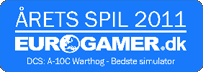A Touch Portal page collection of F-5E Tiger II panels. These are "passive panels" i.e. they only send commands to DCS, there is no update of aircraft information or state from DCS-BIOS (I will work on this in the future). The panels are designed around a 12x9 grid of buttons and work best on a 10 inch or larger tablet (iPad or Android).
The four panel pages are:
- 1 Ground: commands for starting the plane and taxing to the runway
- 2 Flight: commands for the takeoff, cruise, and landing phases (radios, nav, fuel, lights)
- 3 Combat: commands for A/A and A/G combat (weapons, radar, RWR)
- 4 Simulation: DCS commands (views, comms etc)
--------------------------
TERMS & CONDITIONS
--------------------------
1. This is freeware provided as-is for the DCS user community. Note that the author is not affiliated with Touch Portal and does not gain anything financially from the said company.
2. The author will not be liable for any issues, problems, losses and/or damages arising from the use of this freeware.
3. The Touch Portal page may be modified and/or redistributed freely without any restriction.
4. The act of downloading, installing and/or using this freeware automatically constitutes acknowledgement and consent to the terms and conditions outlined above.
REQUIREMENTS
------------------
* DCS World 2.7 and above
* Touch Portal on Windows 10/11 - v3.0 and above (free) - https://www.touch-portal.com/
* Touch Portal on tablet/phone - v2.3 and above (sorry, need the Pro upgrade for for the large page size)
----------------
INSTALLATION
----------------
1. Download and unzip file F-5E Touch Portal.zip into the 4 panel pages.
2. Click "Manage Page...".
3. Click "Import Page".
4. With the file manager, navigate to the location of the extracted zip file.
5. Click on first extracted file with the extension .tpz and then click "Open" button.
6. When prompted "Are you sure?", click "Yes".
7. When the "Import success!" dialog appears, click "OK".
8 . Repeat steps 2 to 7 for each of the other 3 extracted tpz files.
------------
Extras
------------
I have included some extra assets in case you wish to make changes to the panels:
- Some custom buttons I created for Emergency Jettison and Flare Jettison. All other buttons are created using the standard icons packs that can be downloaded in Touch Portal (primarily the flight simulation pack and the Loupe deck pack)
- a ppt deck with the backgrounds for separating the controls into different sections. If you change the layout on a page you can generate a new background in ppt and export it as a 2360x1492 png and assigning it in Touch Portal
------------------
KNOWN ISSUES
------------------
For now this is a purely passive dashboard - it can only send commands to DCS, it can't receive aircraft flight information or state information via DCS-BIOS. I plan to implement this in the future so I've put the required buttons for this in the panels however, the screenshots show whats not functional at the moment. That said if you can get this working, feel free to redistribute a version with the aircraft info
I have tried to map as many of the F-5E functions as i can (based on the manual documentation and guides available). However, there are a few things that I either chose not to map as they seemed low priority or i couldn't find the key mapping hence i placed a button but didn't map it for now:
- clock functions
- some cockpit lighting (everything on the right lighting panel is mapped but not all the lighting controls on the main instrument panel are mapped e.g. landing gear lamp brightness)
- chaff & flare operation modes (no default keys given in the manual - its possible I may be able to set these in the future through DCS-BIOS hence I've left the buttons for now)
- controls typically used for in flight failures (e.g. FAST ERECT)
- non functional RWR buttons (e.g. handoff)
- IFF (non functional - if its modelled in the F-5 update later this year I'll add IFF back as a separate page)
- any test buttons
- oxygen & cabin temperature controls
- any stick or throttle controls (including TDC)
- gun sight camera
---------------
CHANGELOG
---------------
* 2023-01-14: First version