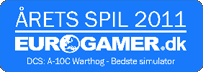PETROVICH AI Interface Commands for Player as Pilot or CPG in one kneeboard page for quick reference.
Command rose diagrams show short and long press commands for:
- Player as CPG (FLT, HVR, HVRT, CBTM)
- Player as Pilot (TGT, TGT LIST, CMS)
Commands text is meant to be short and abbreviated as the player is assumed to be familiar with the AI commands. (The text has to be large enough to be kneeboard readable.)
Update:
1. Player as Pilot - TGT command rose short right corrected to "Next Missile Type".
Install:
1. Place PETROVICH AI KNEEBOARD v2.png in C:\Users\User\Saved Games\DCS.openbeta\Kneeboard\Mi-24P
2. Call up kneeboard in sim with "K" (glance) or "RShift + K" (on/off)
3. Turn kneeboard pages with "[" or "]" until you see PETROVICH AI page
My other AI kneeboard for the AH-64D Apache:
- https://www.digitalcombatsimulator.com/en/files/3321386/