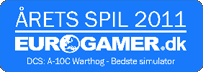This mod increase font size of: message window, radio menu and radio replies window.
Message, Radio In and Out Font Size Mod
(inspired by Snacko)
This mod is only needed for DCS 2.5.5.41256 or older (do not remember exactly) for newer you can use DCS Options / System / Messages font scale directly in DCS itself.
TO ADJUST THE SIZE OF THE "MESSAGE" TEXT:
-----------------------------------------
Edit the file: \Scripts\UI\gameMessages.dlg
The Message window font size is specified in 2 Sections:
pLentaTrig - This one is for normal monitors.
pLentaTrig_High - The ones that end with _High are for VR.
Just Search for this text, and change it to the size that you want. Make sure there is a comma at the end:
["fontSize"] =
(This mod only changes the normal monitors(pLentaTrig). Add this line with a comma, in the pLentaTrig_High section to adjust VR text.)
FONT NAME:
You can also change the Font that is used.
["font"] = "DejaVuLGCSansCondensed-Bold.ttf",
I think you can find a list of the DCS Fonts located here:
\dxgui\skins\fonts
TO ADJUST THE SIZE OF THE "RADIO" TEXT:
---------------------------------------
Edit the file: \Scripts\UI\RadioCommandDialogPanel\CommandMenu.lua
Change fontSize (orginal 12) and fontSizeCaption (orginal (15) in function init():
function init(self, data, rootItem, parent)
local fontScale = getFontScale()
local fontSize = 16 * fontScale
local fontSizeCaption = 18 * fontScale
If you want increase radio replies messages edit the file: \Scripts\UI\gameMessages.dlg
The Message window font size is specified in 2 Sections:
pLentaRadio - This one is for normal monitors.
pLentaRadio_High - The ones that end with _High are for VR.
Just Search for this text, and change it to the size that you want. Make sure there is a comma at the end:
["fontSize"] =
(This mod only changes the normal monitors(pLentaRadio). Add this line with a comma, in the pLentaRadio_High section to adjust VR text.)