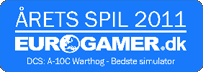Leatherneck DCS: MiG-21bis complitely cleaned up cockpit textures, English language. Ver. 1.55
To install this mod you can just copy all the files in the ZIP archive in
<your DCS path>\Mods\aircraft\MiG-21bis\Liveries\Mig-21_CP\custom\
folder. Than you must activate the custom cockpit going to:
"Options" (the gear icon in the simulator main page) > "Special" > "MiG-21bis"
and then check the "custom cockpit liveery" option.
If you want to use the English in game tooltips, activate them in:
"Options" > "General settings" > "Gameplay" > "Avionics language"
and chose English.
That's it!
________________________________________________________________________________
Forum thread: http://forums.eagle.ru/showthread.php?t=153273
________________________________________________________________________________
Changelog
* 1.62 RWR lights texture corrected (BMP texture back to no-alpha)
* 1.61 Guard caps texture updated
* 1.60 Correct position oxygen indicator external ring
* 1.59 Updated some texture sheets to DX5
* 1.55 Floodlights missing texture bug corrected, new annunciator lights text as per English fligh manual
* 1.54 Mirror bug corrected, improved annunciator lights, spelling correction
* 1.53 New annunciator lights
* 1.52 Radio channel list fix embedded
* 1.51 Mirrior bug correction
* 1.50 Custom cockpit version
* 1.30 New cockpit color
* 1.20 Various improvements
* 1.00 First relase