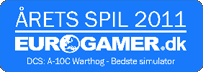F-16D(BM) Sufa Mod J-210 RNLAF F-16 OCU 148th FS AZ, 162 FW, Arizona ANG, Morris AFB, Tucson.
F-16D(BM) Sufa Mod J-210 RNLAF F-16 OCU 148th FS AZ, 162 FW, Arizona ANG, Morris AFB, Tucson.
Created: 2023-03-13
Log:
Created this livery to represent the former RNLAF F-16BM's with use of the IDF Mods Project F-16D/I which is not historical correct, just fictional.
Added breakchute & ECM housing textures for use with RNLAF / RNoAF liveries.
Added black smokewinder texture.
***
F-16D(BM) SUFA Mod, F-16D_52_NS Livery intended for use with the Sufa Updates v3-5a mod, download here. https://www.digitalcombatsimulator.com/en/files/3329632/
The mod incorporates knowledge of other popular mods.
Modified lines in multiple .lua files are tagged with --Start VAG & --End VAG for ease of editing.
Many credits to:
Omer.d: For providing the incredible IDF Mods Project F-16D/I. DCS Forum. https://forum.dcs.world/topic/309805-idf-mods-project-f-16di-mod-v33-official-thread/#comment-5059389
Nightstorm: Virtual Zeus Team, CFT Mods. https://www.digitalcombatsimulator.com/en/files/3314044/
Razor97: F-16C Smoke Mod. https://www.digitalcombatsimulator.com/en/files/3306824/
Plastic: F-16C Smokewinder Mod. https://www.digitalcombatsimulator.com/en/files/3307115/
ROUGHMASTER / GUNFIGHTER06 : Many many textures for the F-16C & F-16D.
I'm sorry if I forgot to credit anyone.
***
Install guide:
Unrar, copy and paste the containing livery folder to ( C:\Saved Games\DCS(yourversion)\Liveries\F-16D_52_NS) if you have already created such a Liveries folder.
Otherwise I strongly suggest to create a Liveries folder for all your downloaded skins/skinpacks in the Saved Games section.
This way, you keep your DCS install more clean.
Download, Unrar, copy and paste the Sufa F-16I mod folder to your own _Mods folder in your main DCS install.
Activate the main Sufa F-16I mod with JSGME or another program available for you.
Download, the Sufa Updates v3-5a mod here: https://www.digitalcombatsimulator.com/en/files/3329632/
Unrar, copy and paste the Sufa Updates v3-5a mod folder to your own _Mods folder in your main DCS install.
Activate the Sufa Updates v3-5a mod with JSGME or another program available for you.
When asked to overwrite the files of the Sufa F-16I mod, agree !
When you no longer wish to use the Sufa Updates v3-5a mod just deactivate it.
When a newer version of the Sufa F-16I mod is available you can update the newer .lua files that were edited by me in the Sufa Updates Mod v3-5a yourself with notepad or other text file editor programs to keep making use of the modifications, the Parachute & ECM housing and the Smokewinders.
For easy finding these modificated parts, make your text editor program search for VAG
Just copy all parts that are tagged with:
--Start VAG
In between these --Start VAG and --End VAG text lines the modifications take place.
--End VAG
Paste all text from --Start VAG until --End VAG into your newer .lua Sufa Update Mod files.
***
Use of the breakchute & ECM housing:
Add Tail_4 on the "PARA" position in the Mission Editor.
Use of Airshow Smoke:
Make sure you bind a key or button on your stick/throttle in the F-16C controls setup.
Add a smokewinder on the wingtips or "SMK" position in the Mission Editor.
Use of smoke in the mission, make sure you switch "Master Arm" on !
Enjoy !