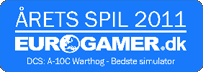Changed graphics of the instrument panel of the P-51D
http://forums.eagle.ru/showthread.php?t=116954
Changed the instrument panel of the P-51D. Calm, clean and with a blink of on eye registration by color indication.
Updated for 1.5 and 2.0. Now you can select the Customized Cockpit in the Options menu of the P-51D and there is no need to reinstall after a DCS update.
05-05-2016 changes:
- cleaned windshield while keeping dirt effect
- corrected some bugs in the alphachannel of p51d-cpt07.dds
- reflections on canopy reduced
Modifications
- added the critical color ranges in the gauges
- added a slight bevel of the gauge indication on colored backgrounds
- minimal color change of the gauge indication, fr om 100% white to few procent added yellow (to make it less blue)
- made text within gauges fluorescent. I imagined radium paint was used for this.
- cleaned text and indication of image: p51d-cpt08.tga.dds
- fixed some leaks of the alpha channels so fluorescent locations match the paint.
- changed the background
- made bezels of the gauges darker and less reflective
- desaturated the yellow line
- undammaged centre instruments
- less dirt in the corners of the canopy glass
How to install
1. copy folder "vivid colors" fr om the .zip into directory:
Drive:\DCS World\Mods\aircraft\P-51D\Liveries\Cockpit_P-51D\
2. In main menu DCS -> options -> special -> P-51D, select a Customized Cockpit
howto.txt in the .zip file