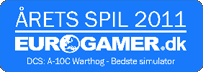This mod replaces the Hornet's left and right DDI screens with flat LCD screens. Improves the dynamic reflections on the screen glass. Changes the font to off-white.
It also alters the green filter applied to the FLIR/MAVF/AG radar picture all displays, so the AG radar picture, TGP and Maverick, SLAM etc video will now appear in gray-scale.
Changelog 01 Jan 2022:
Happy new year!
Updated instructions.
Changelog 21 Aug 2021:
Updated for 2.7.5.10869 Open Beta.
Changed reflection effect to show up more, after the reflection changes that came with 2.7.
Fixed AGM-65F crosshairs appearing green when using white font.
------------------------------------
Steps to install:
1) Install the cockpit textures by placing the "FA-18C Hornet LCD MDIs by Harker" folder in C:\Users\username\Saved Games\DCS.openbeta\Liveries\Cockpit_F-18C\
2) Install the white font and grayscale FLIR/MAV/AG radar picture:
2a) Mod manager: The mod is JSGME/OVGME ready.
2b) Manual: Copy the Mods folder in the main DCS directory and overwrite when prompted. (You can make a manual backup of \Mods\aircraft\FA-18C\Cockpit\IndicationResources\MDG\flir_texture.dds and \Mods\aircraft\FA-18C\Cockpit\Scripts\materials.lua).
Important: Restore the original files (deactivate via a mod manager or run a Repair/Verify) before updating DCS, to avoid any complications (worst case scenario, a Repair/Verify will fix anything).
3) Enable the LCD displays by going into Options -> Special Options -> F/A-18C and sel ect "FA-18C Hornet LCD screens by Harker" from the Customized Cockpit list.
4) You also need to select MFD Reflections: Static in the Special Options, in order to see the changes.
------------------------------------
Changing the font color also changes the friendly HAFU, PPLI etc symbols to white fr om green. Seems like they're tied to the font color. I've looked for a way to change that, without success. If anyone can help, I'd appreciate it.
I left the AGM-65E LMAV page grid on the default green color on purpose.
------------------------------------
Incompatible with cockpit mods that alter f18c_cpt-displayglass_refl.dds and f18c_cpt-displayglass_refl_RoughMet.dds. You'll have to overwrite these files with the files of this mod, in order to get the changes.
Similarly, this mod changes the materials.lua file, so it will conflict with any mod that does the same, although it is easy to edit this file yourself and change it as you see fit.
------------------------------------
Suggestions are welcome.
ED Forums thread: https://forums.eagle.ru/showthread.php?t=250641