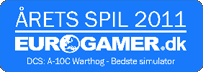This is PeterP's original mod for DCS World 1.2.5, modified by Home Fries for DCS World 1.2.16 (compatible with 1.5.3 and 2.0.2). PeterP's original mod for DCS World 1.2.5 can be found at the following link:
http://forums.eagle.ru/showthread.php?p=1541311#post1541311
This mod provides additional screen export options for digital displays in the A-10C and Ka-50. This mod enables following displays can be exported to additional monitors:
A-10C:
CDU Display
RWR Display
CMSP Display
CMSC Display
Digital Clock
UHF Repeater
UHF Preset Channel Indicator
UHF Frequency Display
Ka-50:
UV-26 LED Display
PVI-800 LED Display
Ekran Display
Caution Lights Panel
Installation:
The mod is directly compatible with Jonesoft Generic Mod Enabler (JSGME), simply extract the contents of the JSGME_MODS folder to your existing JSGME Mods folder in DCS World.
The JSGME_Mods folder contains four selectable mods:
* A-10C - Instrument Export
This is the base instrument export mod for the A-10C. If you have the A-10C module installed, then enable this mod.
* A-10C - Instrument Export (legacy MFCDs)
The MFCDs can already be exported without mod by using the LEFT_MFCD and RIGHT_MFCD names. Only enable this mod if you wish to use the legacy ED_A10C_LEFT_MFCD or ED_A10C_RIGHT_MFCD export names.
* Ka-50 - Instrument Export
This is the base instrument export mod for the Ka-50. If you have the Ka-50 module installed, then enable this mod.
* Ka-50 - Instrument Export (legacy Shkval and ABRIS)
The Shkval and ABRIS can already be exported without mod by using the LEFT_MFCD and RIGHT_MFCD names. Only enable this mod if you wish to use the legacy ED_KA50_Shkval or ED_KA50_ABRIS export names.
The other contents of the Saved Games folder can be nested in Saved Games\DCS, and included in there are MonitorSetup lua files that can be modified or used for creating your own multimonitor displays. The lua files already contain all possible exports, but do so in different ways. All use the reconfigure_for_unit() function now available to allow you to move and resize instruments based on the aircraft selected.
There are two "Export Example#.lua" files based on PeterP's original "Export Example.lua", but one uses the original discrete ED_XXXX_XXXX names for each display and the reconfigure_for_unit() function only for MFCDs/Shkval/ABRIS, and the other uses more abstract/generic names for each instrument, and makes heavier use of the reconfigure_for_unit() function to keep the displays unique. Both "Export Examples" use a 1600x900 display with an 800x600 game viewport.
The "Camera_2VC_A10C_Ka50_Gauges.lua" variants are based on my own system, which is a 1920x1080 main (left) monitor for the game display, along with two 1024x1280 monitors (flipped portrait) for the exports, for a total of 3968x1080. Again, the variations are the discrete vs. abstact names as well as use of the reconfigure_for_unit() function.
Enjoy!
-HF